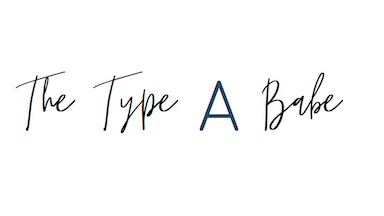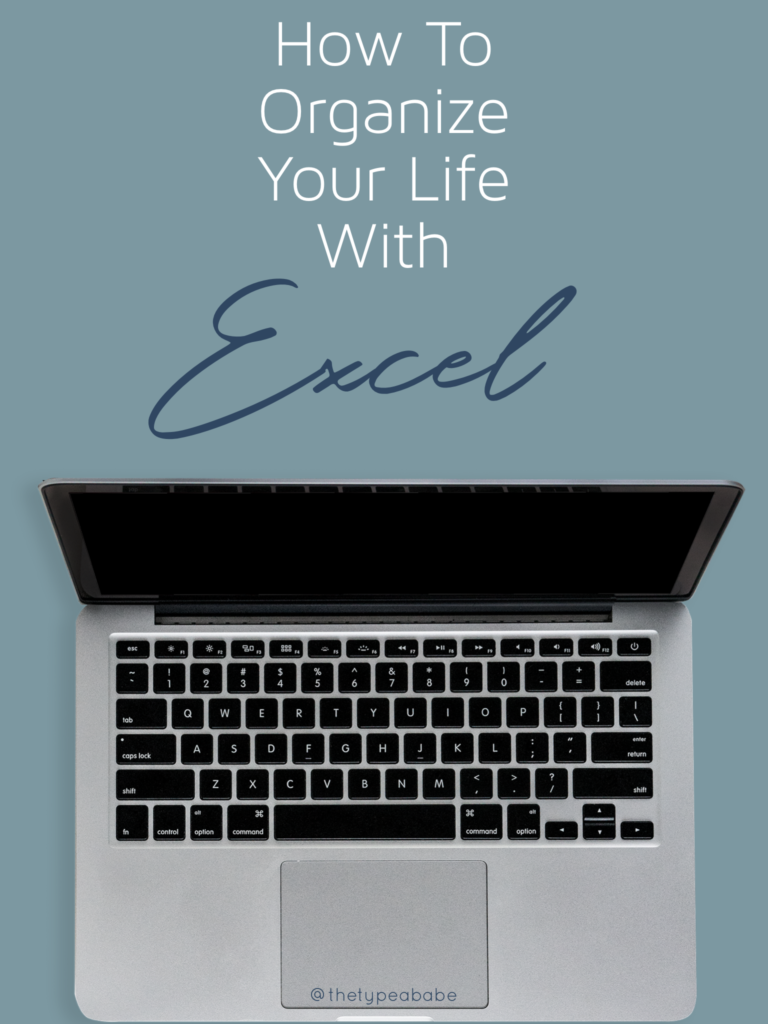
As a recovering CPA, excel is my happy place. I know most people would say a beach is, but there is something so calming to me about a blank excel spreadsheet. Most people seem to feel very overwhelmed by excel, but it’s like a swiss army knife of computer programs. Yes, you can do complicated calculations. But, you can do so much more in it!
So, I wanted to give y’all some tips for ways to organize your life in excel.
Monthly Plans
I like to start my planning by looking at the month overall. Knowing that I have a plan for what I am going to do for the blog for the month helps me stay on track and take steps to actually make it all happen.
One of the main things I love to do in excel is to create a monthly content calendar. One great aspect of excel is that it has templates built in! There are a bunch of trackers and lists, as well as calendars. I love to start with the monthly calendar template when I am planning my content for a month.
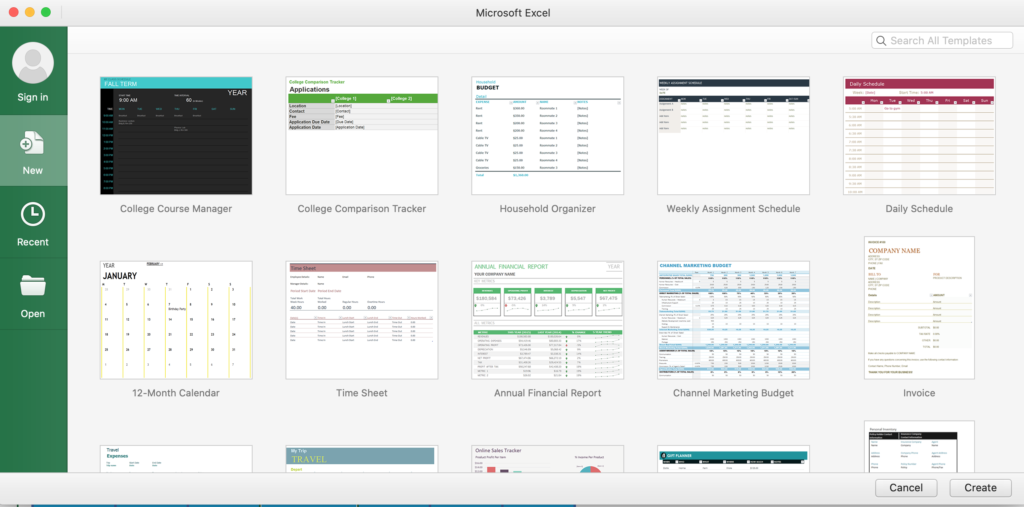
Once I have the calendar up, I split each week into three sections; blog, Instagram posts, and stories. Each item as a set color so I can tell the difference between them. You can do this with recurring tasks, family members, or other groups of tasks.
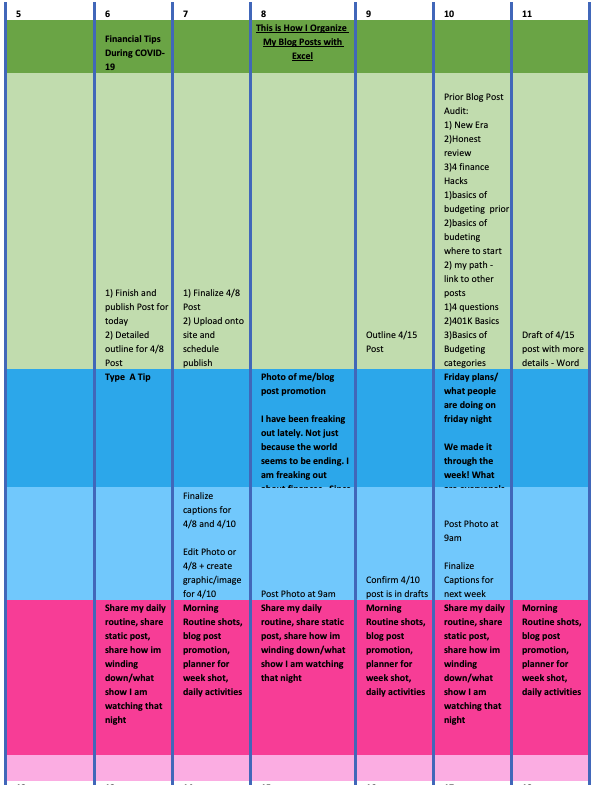
Within each task group/color, I have two different shades. I always start with the darker shade and put in what I’m going to post that day. So, for example, in my blog section (green) I plan out what I am going to post each week. Then, after I have this planned out, I use the second line(the lighter shade) to go in and plan out the steps I need to do and what day I am planning on doing them.
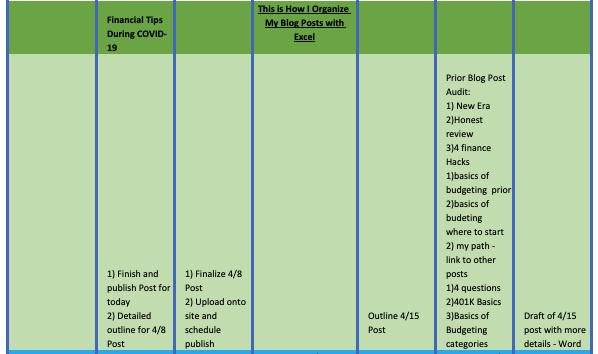
You can then apply this general outline to whatever tasks or group of tasks that you do frequently!
To Do Lists
Another great thing you can do in excel is create a do to list. There are multiple templates that can help create these for you, but it also is not that hard to create a custom on from scratch.
What I love about using excel for my to-do list is that I can really add lots of things to it. I also like to put in categories for each task as well as status of it (not started, in progress, finished etc.). And, even better, its searchable! Which means if you think you added something but can’t find it, a quick search will pull it up if it is already on the list.
Project Management
Finally, I use excel to help me manage my projects. I started doing this when I was in public accounting. We would track our engagements and what documents we were waiting on and what needed to be done in excel.
Since I am no longer in accounting, thankfully, my use of excel for this purpose is slightly different. Now, I used excel to track my progress on my blog posts. For each post, I have the day it is to be posted. But, the main thing I use it for is as a checklist for the things I need to do for each post before it actually goes live. It has been super helpful to make sure I don’t forget to do everything before I post helpful posts like this one!
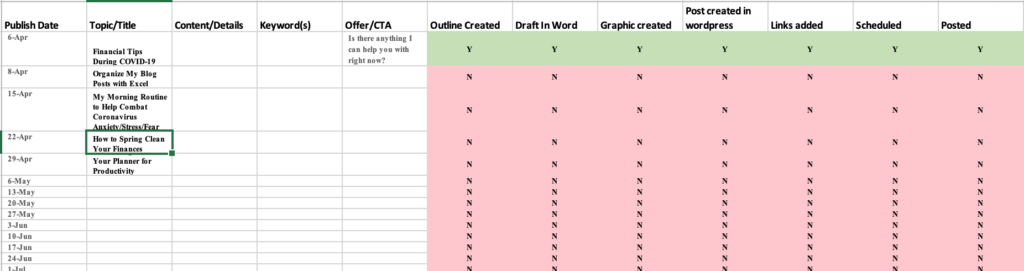
Isn’t excel so cool now that you know what you can do with it! These tips should give you a place to start when using excel to help with organizing your life!
Do you use excel to plan anything?